In an increasingly digital world, organizing your photographic memories is crucial yet often overlooked. With the overwhelming number of photos we capture on smartphones, cameras, and other devices, it can quickly become daunting to keep them accessible and easy to navigate.
In this article, we will explore the top five ways to organize your digital photos efficiently, helping you maintain a clean digital space while ensuring you can find the pictures that matter most to you.
1. Create a Consistent Folder Structure

An efficient way to manage your photos is by establishing a consistent folder structure. This method allows you to categorize your photos systematically, making it easier to locate specific images when needed.
Consider organizing folders by event, year, or location, and develop a naming convention that suits your style. Consistency is key here; it helps your brain create a mental map of where everything is stored.
- Create main folders for years (e.g., 2020, 2021)
- Subdivide these main folders by months or events (e.g., 2021/January, 2021/Family Vacation)
- Use additional folders to categorize specialized events (e.g., Birthdays, Weddings)
2. Use Descriptive File Names
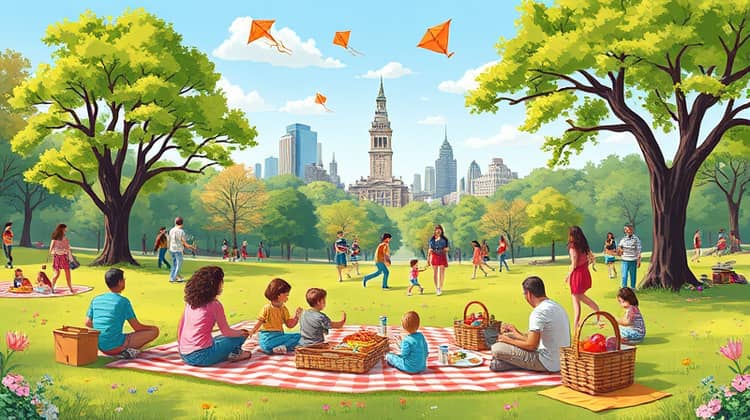
Descriptive file names play a significant role in photo organization. Instead of leaving your images with generic file titles from your camera, renaming them with details can help you identify the content at a glance.
For example, instead of 'IMG_0423.jpg', use something like '2021-07-15_Family_Picnic_Central_Park.jpg'. This simple adjustment saves time and reduces frustration when you need to retrieve specific images.
- Include dates in the format YYYY-MM-DD for easy sorting
- Add keywords that describe the content (e.g., location, event, people)
- Keep the names concise but informative
By employing descriptive file names, you enhance the searchability of your photographs. This practice enables you to quickly locate and share images with friends or family, streamlining your digital photo experience.
3. Tag and Keyword Your Photos

Tagging and utilizing keywords are essential practices in organizing your digital photos effectively. Much like labeling files in a filing cabinet, tagging offers an efficient way to group images together by theme or subject.
When you tag photos, you create an additional layer of organization that can immensely simplify your searching process. You can search for specific themes without needing to sift through entire folders.
- Use tags like 'family', 'travel', 'vacation' for easy grouping
- Tag people in group photos for quick access later
- Create location tags for travel images to remember where they were taken
With effective tagging, you not only save time but also create a powerful search tool within your photo repository. This method can significantly boost your efficiency when trying to view a specific set of images.
4. Utilize Photo Management Software

Photo management software can significantly enhance the way you organize your photos. These tools streamline the entire process, offering enhanced searching capabilities and smarter organization techniques.
Popular options like Adobe Lightroom, Google Photos, or Apple Photos provide a central hub for your images, simplifying organization, the editing process, and secure storage solutions.
- Choose a reliable photo management tool that fits your needs
- Import all your existing photos and arrange them according to your chosen structure
- Regularly update and maintain the software to keep the organization effective
5. Regularly Backup Your Photos

Backups are crucial for protecting your digital memories. Regularly backing up your photos ensures that you do not lose irreplaceable images due to device failures or accidental deletions.
Establish a backup schedule and stick to it, employing both physical external drives and cloud storage solutions to keep your files safe.
- Backup to an external hard drive weekly
- Utilize cloud storage options for additional safety
- Consider automatic backup solutions for ease of use
By prioritizing backups, you can have peace of mind knowing that your hard work in organizing will not be in vain. Preserving your photos securely for years to come is an essential responsibility of any photo enthusiast.
Conclusion
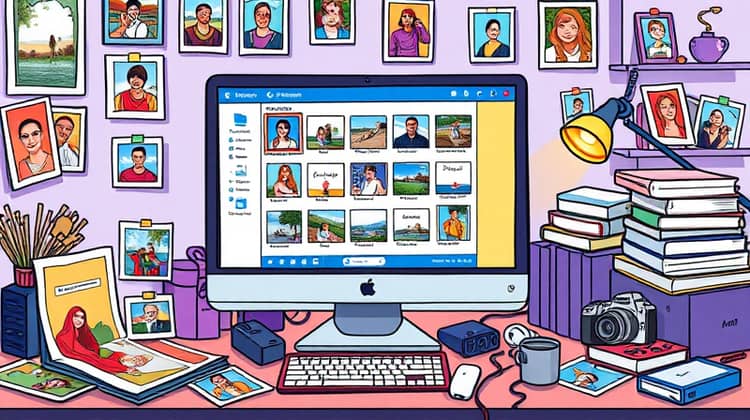
In conclusion, organizing your digital photos efficiently is not only beneficial for your peace of mind but also essential for accessing your cherished memories. By following the five techniques outlined above, you can take control of your digital photography.
Creating a consistent folder structure, using descriptive file names, tagging your pictures, utilizing photo management software, and regularly backing up your photos will work together to streamline your photo organization process, ensuring you stay organized and never lose a precious moment.














