In the digital age, protecting your data online has never been more critical. With an ever-increasing number of online threats, it’s important to adopt effective practices to secure your information. From using strong passwords to staying informed about the latest security threats, there are various measures you can take to safeguard your personal data.
In this article, we will outline essential strategies you can incorporate into your online habits, helping to protect your sensitive information from cybercriminals and unsolicited access. Follow these guidelines diligently to fortify your digital presence.
1. Use Strong, Unique Passwords

One of the simplest yet most effective ways to protect your data online is by using strong, unique passwords for your accounts. Most people tend to reuse passwords across multiple sites, which can be a major security risk. If one account is compromised, hackers can easily access others with the same credentials. Therefore, ensure that each password is distinct and complex.
A strong password typically contains a combination of upper and lower case letters, numbers, and special characters. Avoid common words or phrases, and aim for a minimum length of 12 characters. Using a password manager can also help to manage and generate robust passwords without the need to memorize each one.
- Create passwords with at least 12 characters.
- Use a mix of upper and lower case letters, numbers, and special characters.
- Avoid using personal information such as birthdays or names.
- Change your passwords regularly, ideally every few months.
- Use a password manager to generate and store passwords.
2. Enable Two-Factor Authentication (2FA)

Two-Factor Authentication (2FA) adds an additional layer of security to your accounts, making it harder for unauthorized users to gain access. This method requires not only your password but also a second form of verification, typically a code sent to your mobile device or generated by an authentication app. By enabling 2FA, even if someone has your password, they will still need the second factor to log in.
Most major online platforms, such as email providers and social networks, offer 2FA. It's a good practice to enable this feature on all of your accounts to significantly reduce the risk of hacking. Taking this precaution is crucial in today's digital landscape.
- Check if your accounts support 2FA and enable it.
- Choose a secure method for the second form of authentication, such as an app rather than SMS when possible.
- Regularly review your 2FA settings to ensure they are up to date.
3. Be Wary of Phishing Scams
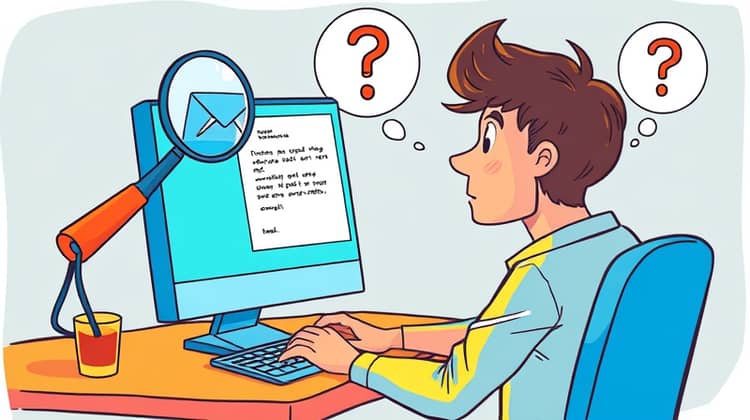
Phishing scams are one of the most prevalent cyber threats, where attackers impersonate legitimate organizations to trick individuals into providing sensitive information. These attacks can come in the form of emails, messages, or phone calls. It’s essential to approach unsolicited communications with caution and verify their authenticity before engaging with them.
Look for telltale signs of phishing, such as misspellings, peculiar email addresses, or urgent language designed to create panic. Being aware of such tactics can help prevent you from falling victim to these deceptive operations.
- Never click on links or attachments in unexpected emails.
- Verify the sender by checking the email address against the official website.
- Avoid providing sensitive information unless you are sure of the receiving party.
4. Keep Software Up-to-Date

Regularly updating your software is crucial in protecting your data from potential vulnerabilities. Developers frequently release updates that fix security holes and improve overall software performance. Neglecting to install these updates can leave you exposed to malware and cyber attacks.
Ensure that your operating system, applications, and antivirus software are set to update automatically. Regular updates can provide a crucial line of defense against evolving cyber threats, ensuring that your systems are always equipped to deal with the latest security challenges.
5. Use a Virtual Private Network (VPN)

A Virtual Private Network (VPN) is an excellent tool for enhancing your online privacy while browsing the internet. It works by encrypting your internet connection, making it more difficult for others to monitor your online activities or steal your sensitive information. This is particularly important when using public Wi-Fi networks, which are often less secure.
Additionally, a VPN can mask your IP address, making it harder for advertisers and malicious actors to track your online behavior. Incorporating a VPN into your online habits is a smart move for anyone looking to maintain their privacy and security on the web.
- Choose a reputable VPN service with strong encryption.
- Connect to the VPN before accessing the internet, especially on public Wi-Fi.
- Be aware of your VPN's privacy policy and data logging practices.
6. Limit the Information You Share

In a world where data is often regarded as currency, being judicious about the information you share online is paramount. Review what personal details you provide on social media, websites, and online services. Consider whether the information is necessary and who can access it.
The less you share, the less there is to be compromised. Be mindful of your digital footprint and aim to keep your personal and sensitive information private whenever possible.
7. Be Careful with Public Wi-Fi

Public Wi-Fi networks are convenient but can also be a hotbed for cybercriminals. These unsecured networks allow attackers to intercept data being transmitted over them. Therefore, it is essential to exercise caution when using public Wi-Fi, especially when accessing sensitive accounts or conducting transactions.
Avoid logging into sensitive accounts or making purchases when connected to public Wi-Fi. If you must use it, consider employing a VPN to add an extra layer of security to your connection.
8. Regularly Back Up Your Data

Backups are the best way to ensure you do not lose essential data if your devices are compromised. Regularly backing up your files to an external hard drive or a cloud storage service helps to ensure that even in a worst-case scenario, your information is recoverable. This practice is not only vital for personal data but also for businesses to prevent data loss in the event of ransomware attacks.
Make it a routine to back up your data monthly or even weekly, depending on how frequently your data changes. This habit can save you a great deal of stress and potential loss later on.
9. Review and Adjust Privacy Settings

Most online platforms provide privacy settings that allow you to control who can see your information and interactions. It’s important to regularly review these settings and adjust them to ensure that you are sharing only what you want to share.
Tailoring your privacy settings is a critical step in protecting your personal information.
- Access your account settings on various platforms.
- Limit who can see your posts and personal information.
- Opt-out of data collection and targeted advertising when possible.
10. Educate Yourself and Stay Informed

Cybersecurity is a constantly evolving field, and staying informed about the latest threats is crucial for protecting your data. Regularly educate yourself about new tactics used by cybercriminals and learn about emerging technologies that could improve your security.
By engaging with cybersecurity resources, attending workshops, or following credible online information sources, you can enhance your understanding of the online landscape and adapt your practices accordingly.
Conclusion

In conclusion, protecting your data online requires a proactive approach. By implementing strong security measures, being cautious of the information you share, and staying informed about potential threats, you can significantly reduce your risk of falling victim to cybercrime.
Remember, the effort you invest in securing your data today will pay off in the long run, providing you with peace of mind as you navigate the digital world.














